If your planning to move from Event Hub's sales page to our check in Urls please make sure you consider(plan for) the following.
Events Hub's current sales page has one major function - to determine the product and event chosen to purchase - without a product or event we cannot set the price at checkout. Hence this needs to be passed to checkout or set in checkout.
You are likely identifying your products on your website.
Seats / boxes or suites. This shouldn't be an issue - however remember at some venues there are a variety of assets like 6/8/14 seat boxes - and might they be catered and un catered
Products essentially become your "stock" - per event
In commercial selling -all (or most ) of your assets are likely sold per event. Hence your buyer needs to determine the event (s). There are few methods to achieve this.
===A static URL per event===
Event hub generates. static URL per event per products You can copt to any button like buy now - where the event has been selected..
MysalesproductURL?eventID=010325the Event ID is static and is the EventID found in Event Hub
===A dynamic url===
note the Event ID above is a date. Its a "logical" event ID - this means it csn be generated dynamically at "click time" IF you have the Event date :) Which you should have.:)
==Select Event at Checkout========
the below is an option our team is considering and we are looking for feedback.
On the checkout page we could show the Event (images) for event choice
Let our team know if this would be a good approach
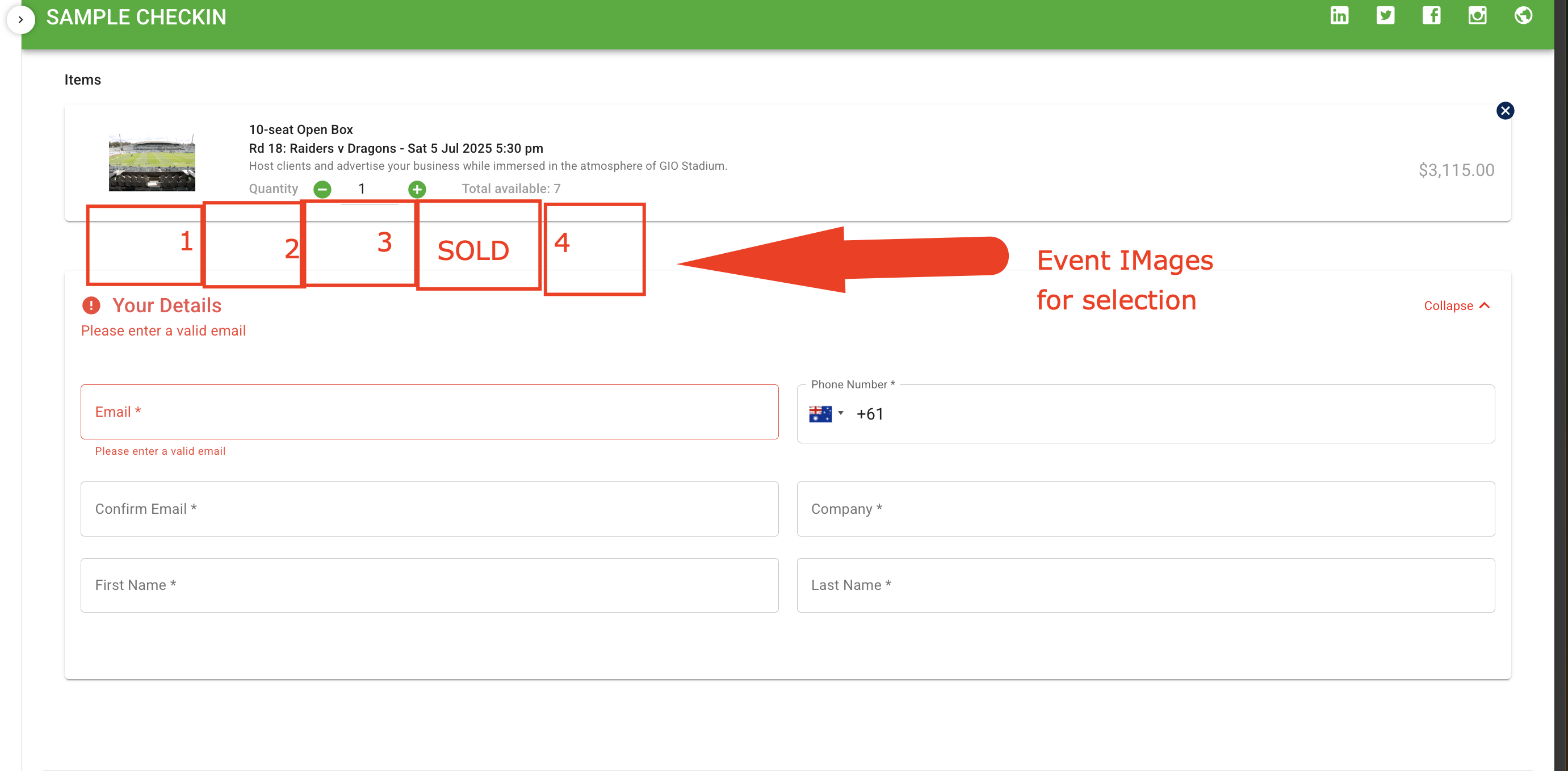
The current EH sales page shows - where stock is "Sold out" or "number left" (per event)
We also allow setting MIN and MAX quantity limits
Its passable that we can provide open stock by an API call like
MysalesproductURL?eventID=010325&?openstockAll of the Event Hub system is "styled" with reference to brands. You can set up to 10 brands in Event Hub. You can apply your existing brand to your checkout page or create a new brand solely for the checkout page.
Event Hub can share any sales by web-hook real time to any end point.
Event Hub is keen to facilitate this sales approach.Feel free contact scott@eventhub.com.au if more help is required.
thanks